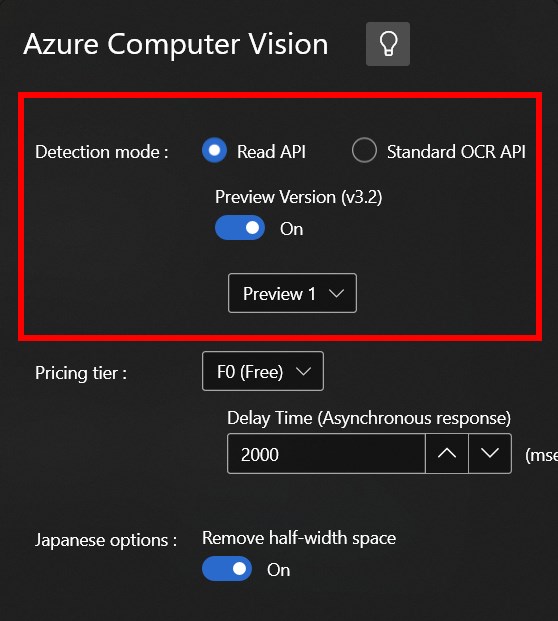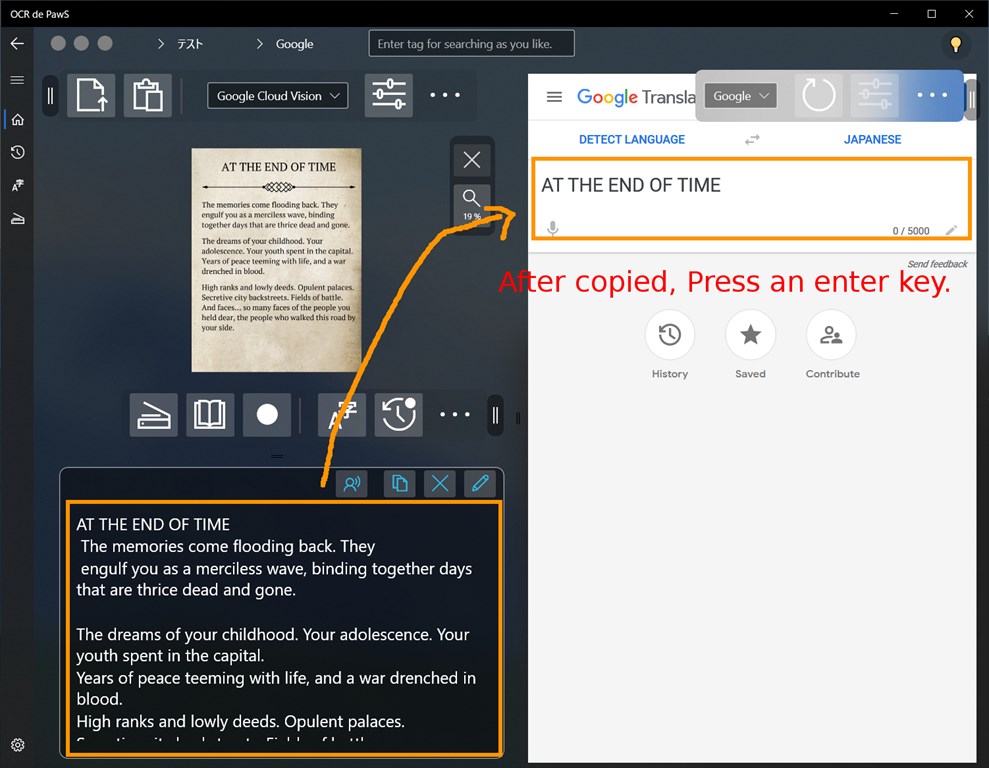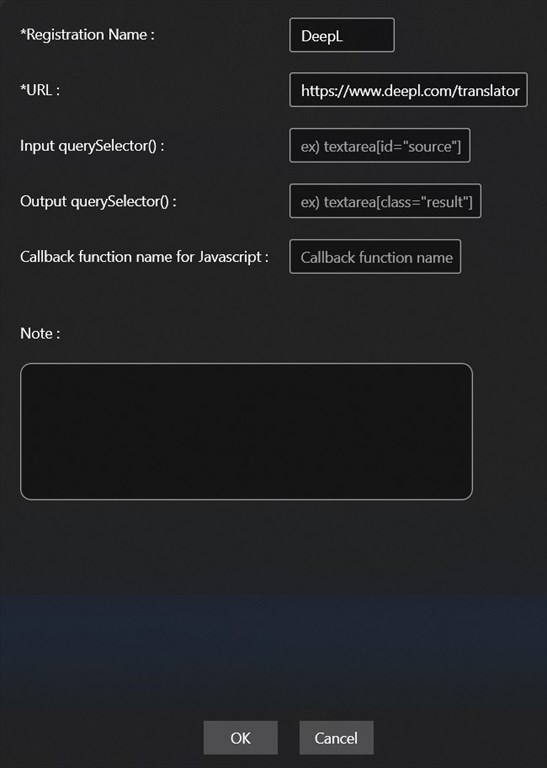OCR de PawS FAQ
White balance, Zoom, Touch to focus need to be supported on your device.
Many tablet devices have them, but almost of web camera for desktop or laptop pc isn't probably supported.
Yes, We are preparing for it to be able to provide in-App by May.
02.28.2021