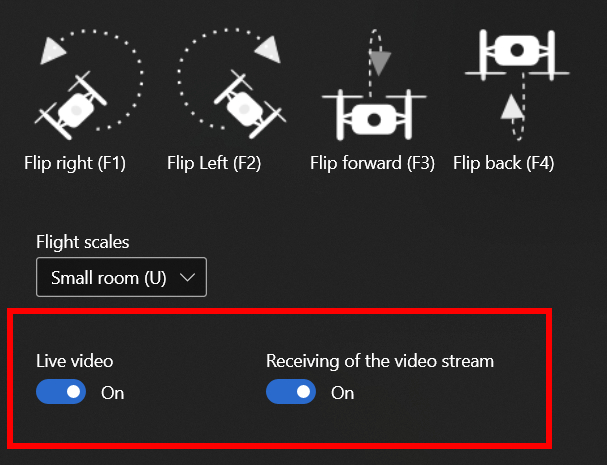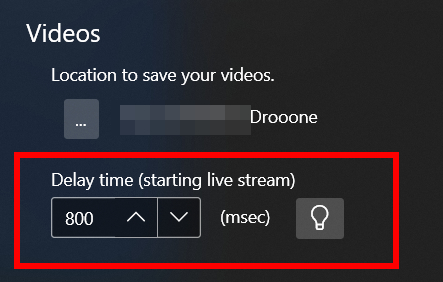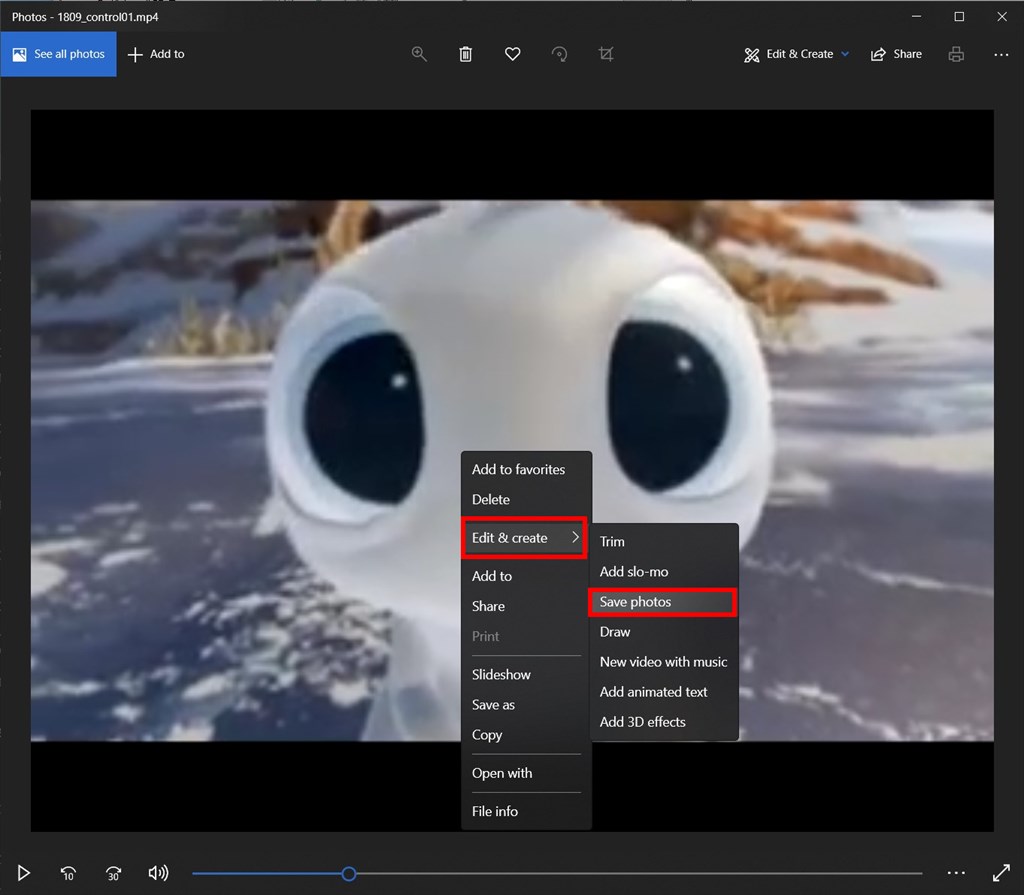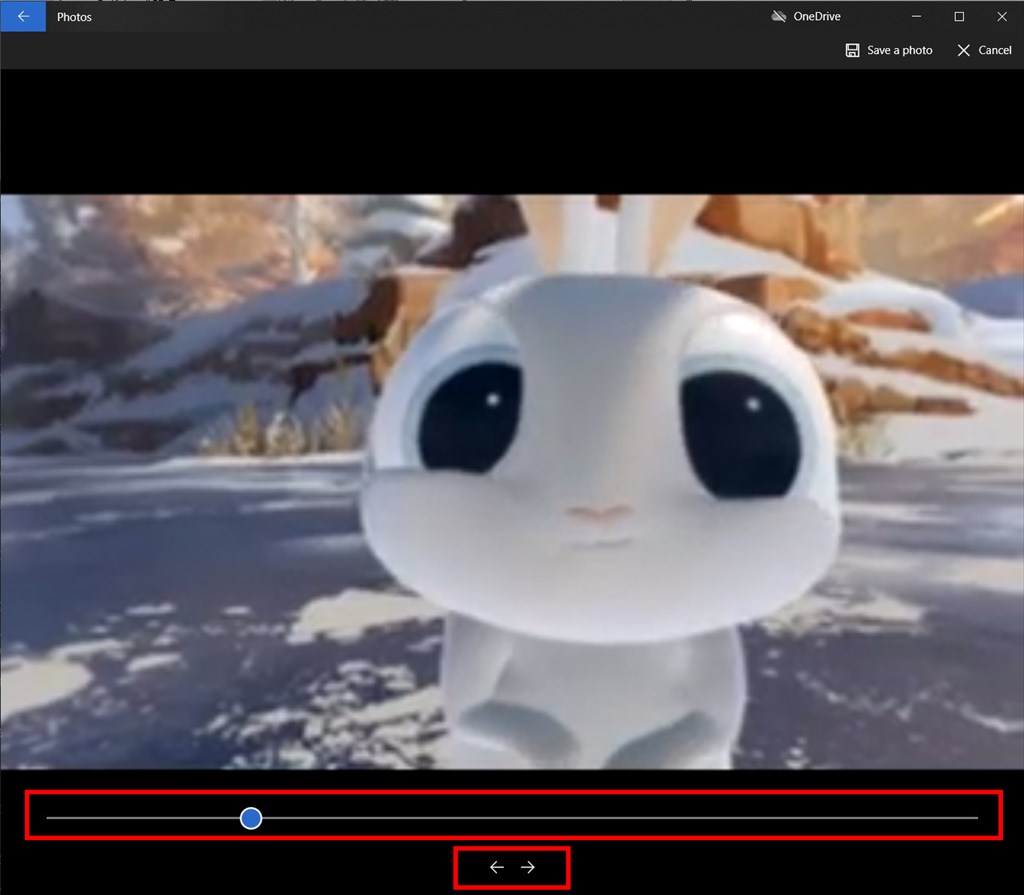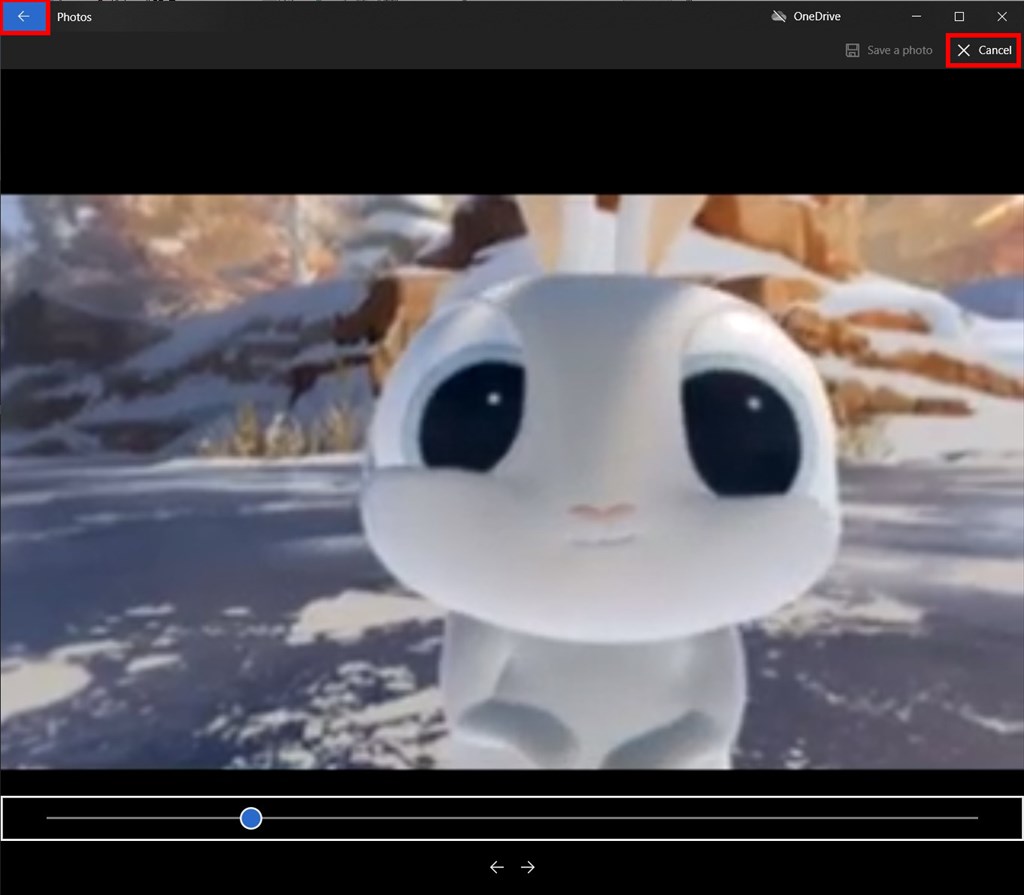Drooone FAQ
1. Please try using an external microphone with wind-screen of a sponge.
(an unidirectional microphone is better.)
2. If you are not a native speaker for your command phrases, try using the switch of "Low recognition confidence".
Please see here.
It's need to be supported by Windows 10.
When your mother tongue has been supported, you can add your country's language pack using OS setting app from start menu.
Try switching a few times using "Live Video" switch while it's connecting.
(on > off > on)
If it still no, try switching in the same way using "Receiving of the video stream" switch.
The two switches are on the sub panel.
Also, Try to adjust live video starting delay time. (version 1.2.2 or later)
Please see "Q. Occurs some lags and noise.".
Tello SDK doesn't support an api to take a photo.
Try to take out pictures from video file's frames using Photos App in Windows 10.
1. Open a mp4 file using Photos App.
2. Pause the video.
3. Select, "Edit & create" > "Save photos".
4. Seek using seek buttons or bar.
5. Click on Save a photo button.
6. Click on a Cancel or Back Button.
It will create a jpeg file.
Notes: If save dialog doesn't show, a created image file is in same folder with the video file.
There are some measures or causes as below:
1. Connect to Tello, after Tello's LED(orange color) is changed to fast blink.
2. Not use WiFi ssid password.
3. Check your Tello's firmware version using Tello app as follows,
Tello: 01.04.91.01
Tello EDU: 02.04.93.01
4. Issues of compatibility on WiFi adapters or drivers on windows10 devices.
Retry connecting, after switch Tello's power off once. And keep doing its way several times.
5. Issues of some resident programs (ex: antivirus software except for Microsoft Defender, and others)
If it still no resolve, switch to "ON" the log console switch on the sub panel.
And please start your operation to connect with tello again.
If you don't mind, let me know the log displayed.
Tello's official sdk has some weak points as follows:
If you send some commands continuously at short intervals, probably you will get out of control.
Because, a response isn't returned from Tello.
After Tello starts hovering, it's better you give Tello a wait time, around 3 seconds to send next command.
And you should not use, especially the following two switches on options page.
*Auto repeat sending(for advanced users)
Please check the URL/link too.
"Tello automatically lands in case of emergency."
https://symmetry-soft.com/software/drooone/html/notes_en.htm
If it still no resolve, switch to "ON" the log console switch on the sub panel.
And please start your operation to connect with tello again.
If you don't mind, let me know the log displayed.
This app uses Tello's official sdk.
But Tello app or Tello FPV app, etc doesn't use its sdk.
The official sdk's quality isn't good.
Reason to use Tello's official sdk, that’s because no risk of lawsuits.