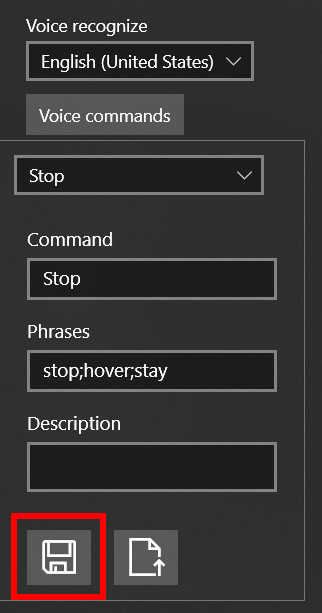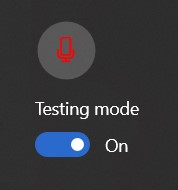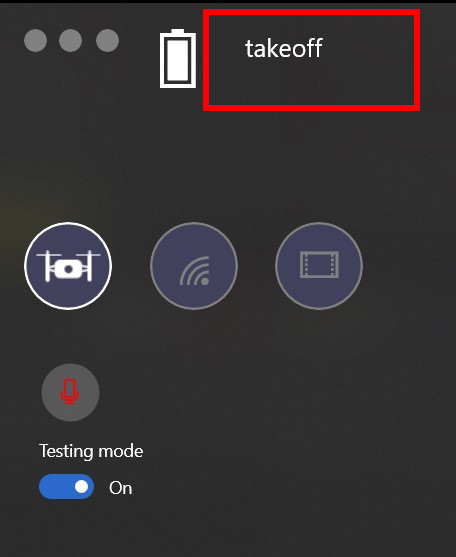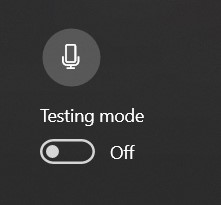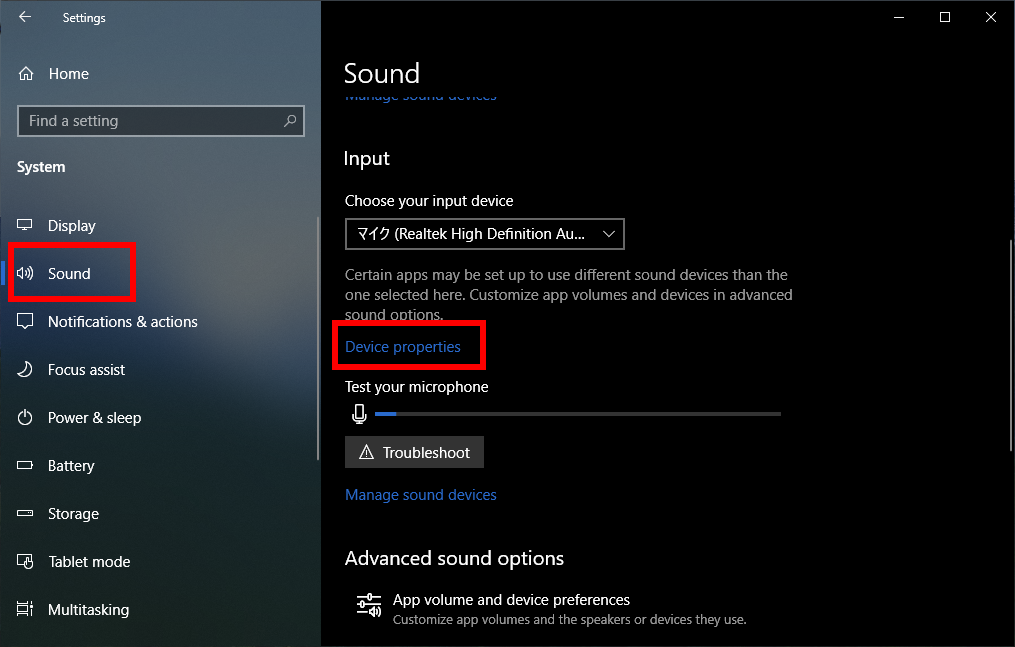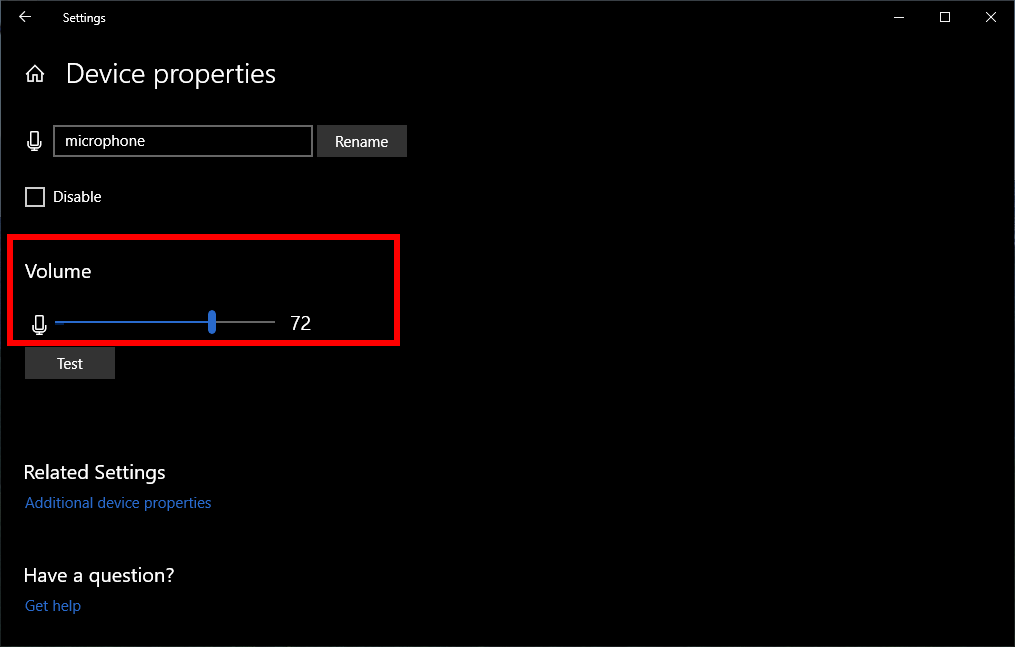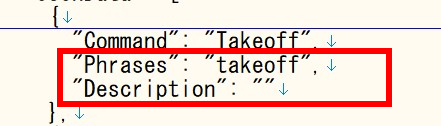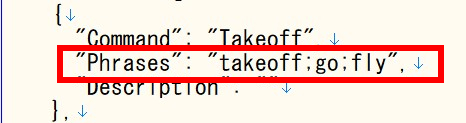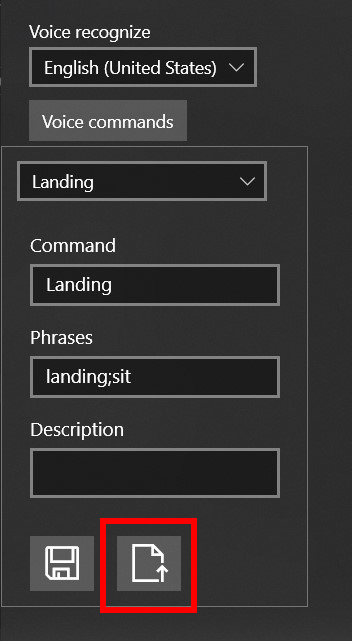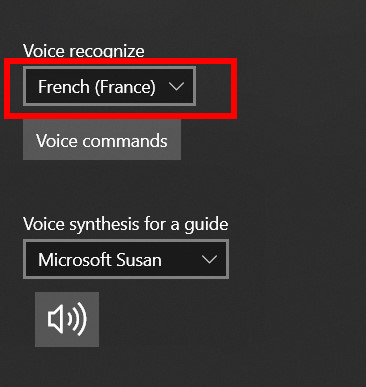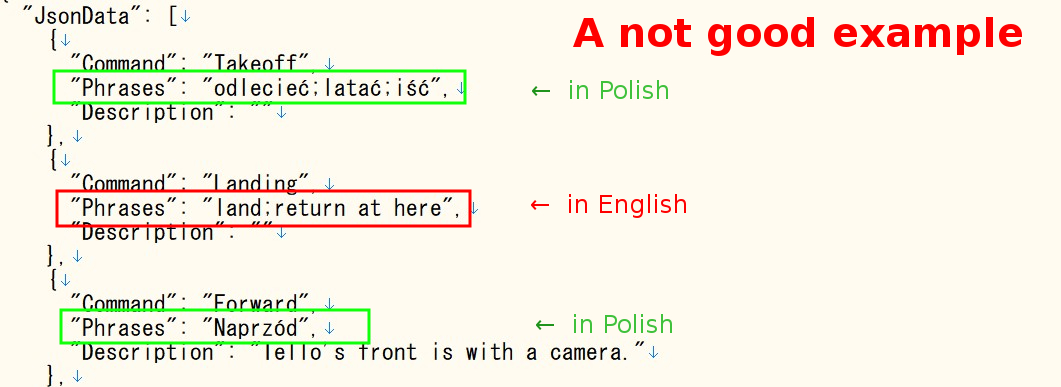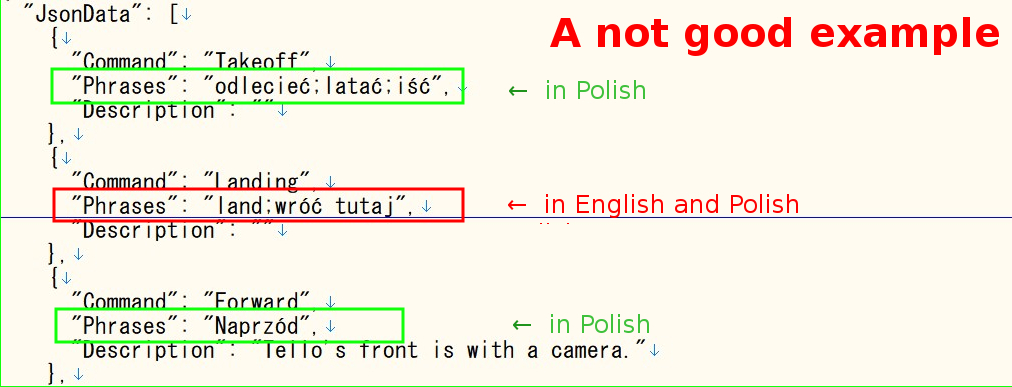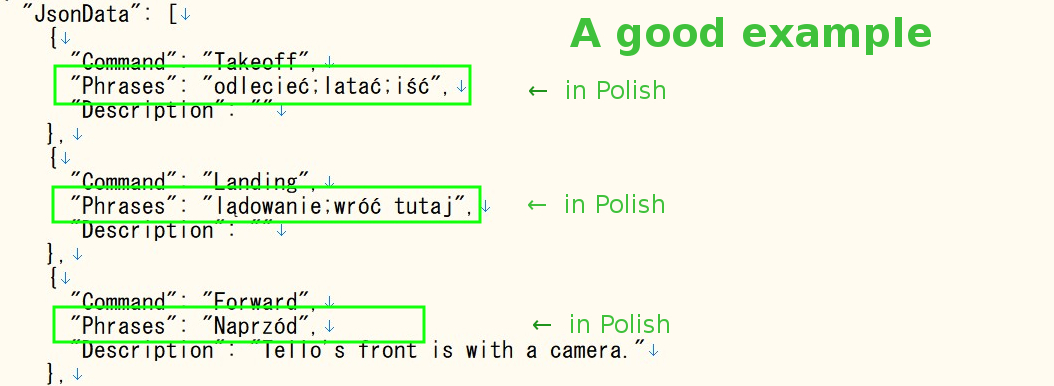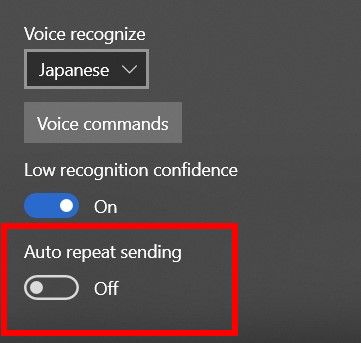Voice recognition
First steps
First steps, try to test using test mode.
Testing mode no needs to connect with Tello.
-
Export voice commands list to as a text file (json format) on setting tab.
-
Switch on to test mode on main tab.
-
Say command phrases while referring to the exported file. (I recommend you test all phrases)
-
When recognized a command is correct, the phrase will be shown on the left top.
-
Off the test mode switch and microphone button on main tab.
Notes:
If you can't do it in smooth, try to adjust levels for picking up a sound using OS settings, and try to speak up close for your microphone.
or using other microphone.
Because internal microphone is an omnidirectional, so it's too sensitive against ambient noises.
I recommend external unidirectional microphone with anti-wind sponge. (Maybe internal microphone is not good.)
And also try to follwing switch. low recognition and confidence
Customize command phrases
Let's customize for your particular phrases in your country.
-
Export voice commands list to as a text file (json format) on setting tab. and back up the file.
-
You can modify only command phrase and description.
(Don't change of the each command name.)
-
Each phrase is possible to add multiple phrases with delimiter of a half pitch semicolon(;) character.
ex) takeoff;go;fly
-
Import a your voice commands list file on setting tab.
-
If you like to speak your commands in your country's language, select a language to match commands phrases.
ex) modified in french.
Notes:
Care to not mixed multiple languages for each command.
Care to not added too many phrases to each command. recommends less than around three phrases.
Basic usage
Let's try to take off using voice command phrase.
-
Click voice recognition button for starting.
-
Say a command phrase to take off.
-
After notified a message of '...Here you go', Say a next command phrase to operate.
(ex. Forward, Rotate right, Up, etc)
-
Say a command phrase to stop or next operate.
-
Say a command phrase to land.
-
Click voice recognition button and end.
Notes:
If you switch to on by switch of 'automatic repeat sending', a command is sent repeat every receiving an OK response from tello until you say stopping or next phrase.
Its default value is off. I recommend to operation in an unchanged condition. Because automatic repeat sending will give internal load to Tello.
And also, it's possible to change using voice recognition.
Voice commands
Available voice commands are following table.
It will be added as required.
| Commands | Phrases | Description |
|---|---|---|
| Takeoff | takeoff | |
| Landing | landing;sit | |
| Forward | forward | |
| Back | back | |
| Right | right | |
| Left | left | |
| Up | up | |
| Down | down | |
| Clockwise | clockwise;turn right;rotate;spin | Rotate at 20 degrees to the clockwise |
| Counter clockwise | counter clockwise;turn left;counter rotate | Rotate at 20 degrees to the counter clockwise |
| Flip left | flip left;roll over | |
| Flip right | flip right | |
| Flip forward | flip forward | |
| Flip back | flip back | |
| Stop | stop;hover;stay |
This command only works which automatic repeat sending switch to on. For advanced users. |
| Start recording | start recording;start video | |
| Stop recording | stop recording;stop video | |
| Speed slow | slow speed | Tello's speed.(20) |
| Speed middle | middle speed | Tello's speed.(60) |
| Speed fast | fast speed | Tello's speed.(100) |
| Flight small | small room;small |
Flight scales (Small room) since version 0.9.3 RC |
| Flight large | large room;large |
Flight scales (Large room) since version 0.9.3 RC |
| Flight outdoors | outdoors;over large |
Flight scales (Outdoors) since version 0.9.3 RC |
| Repeat on | repeat on |
Automatic repeat sending switch (ON). For advanced users. since version 0.9.3 RC |
| Repeat off | repeat off |
Automatic repeat sending switch (OFF). For advanced users. since version 0.9.3 RC |
| Starboard 90 | starboard 90;90 degrees to the right |
Rotate at 90 degrees to the right since version 0.9.4 RC |
| Port 90 | port 90;90 degrees to the left |
Rotate at 90 degrees to the left since version 0.9.4 RC |
| Turn | reverse;turn |
Rotate at 180 degrees since version 0.9.4 RC |
| LiveVideo on | live on;live video on |
Live video switch to on since version 0.9.4 RC |
| LiveVideo off | live off;live video off |
Live video switch to off since version 0.9.4 RC |