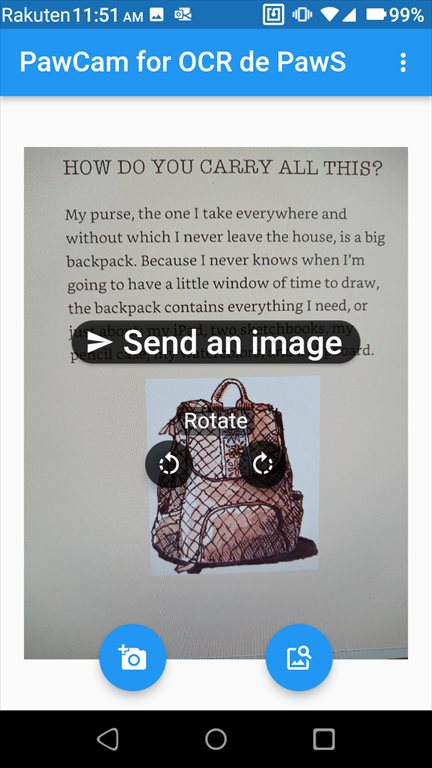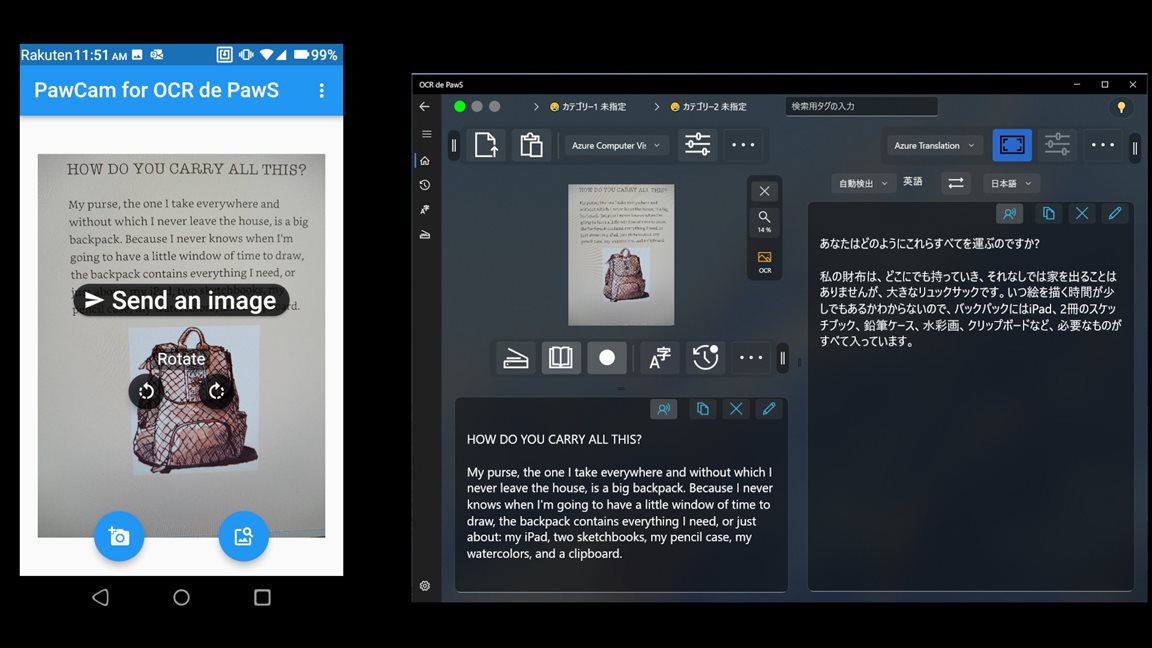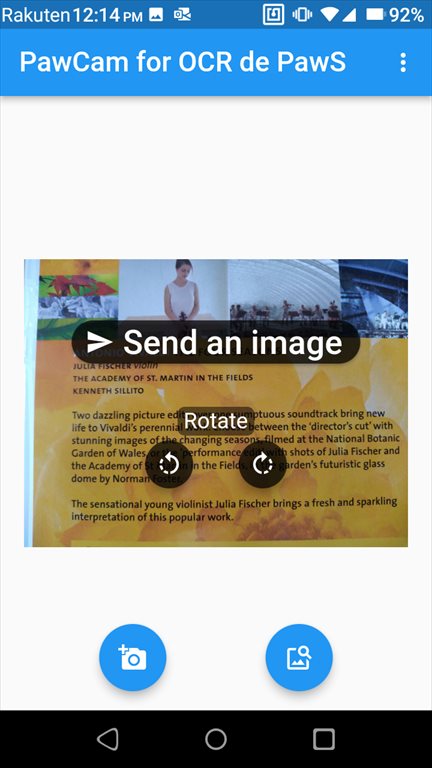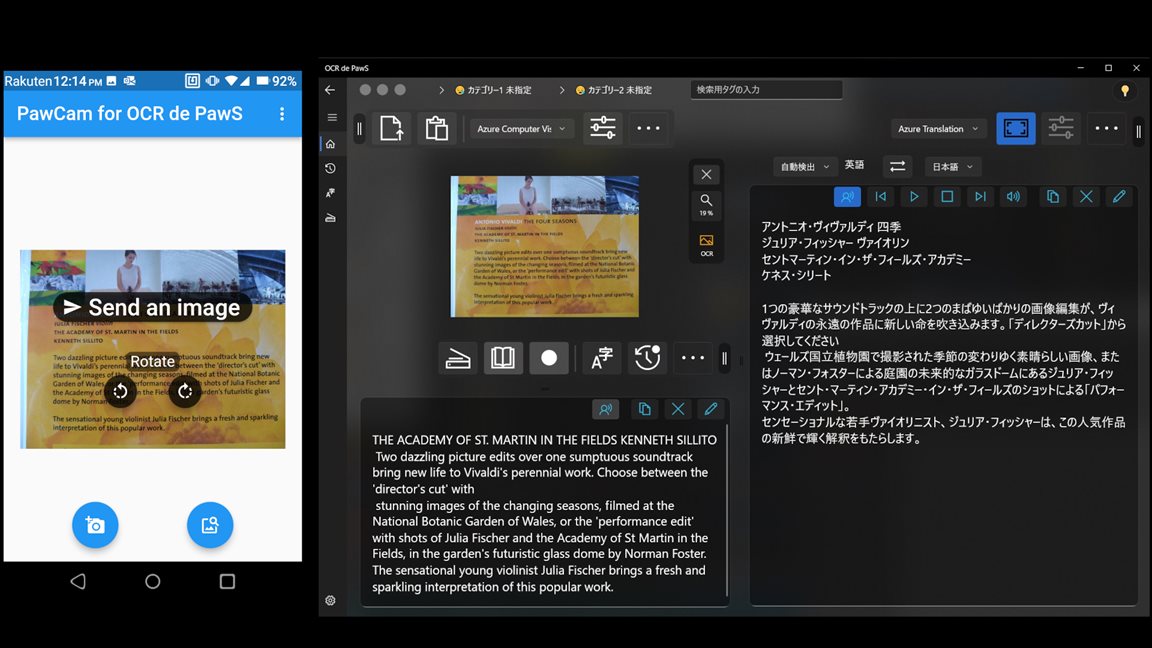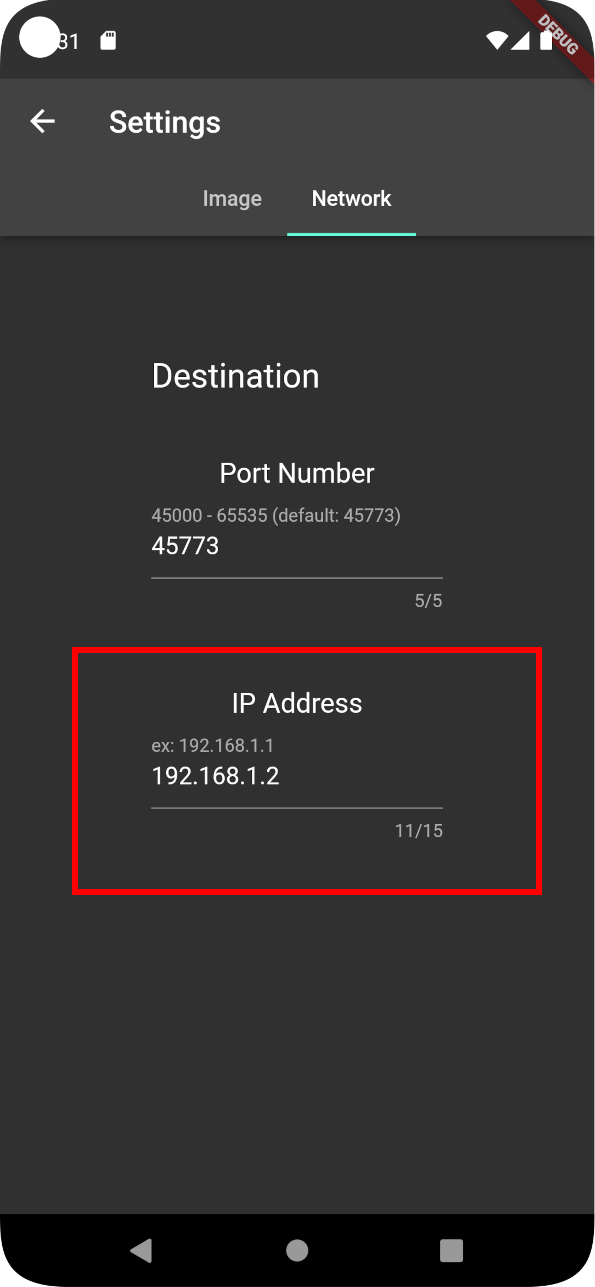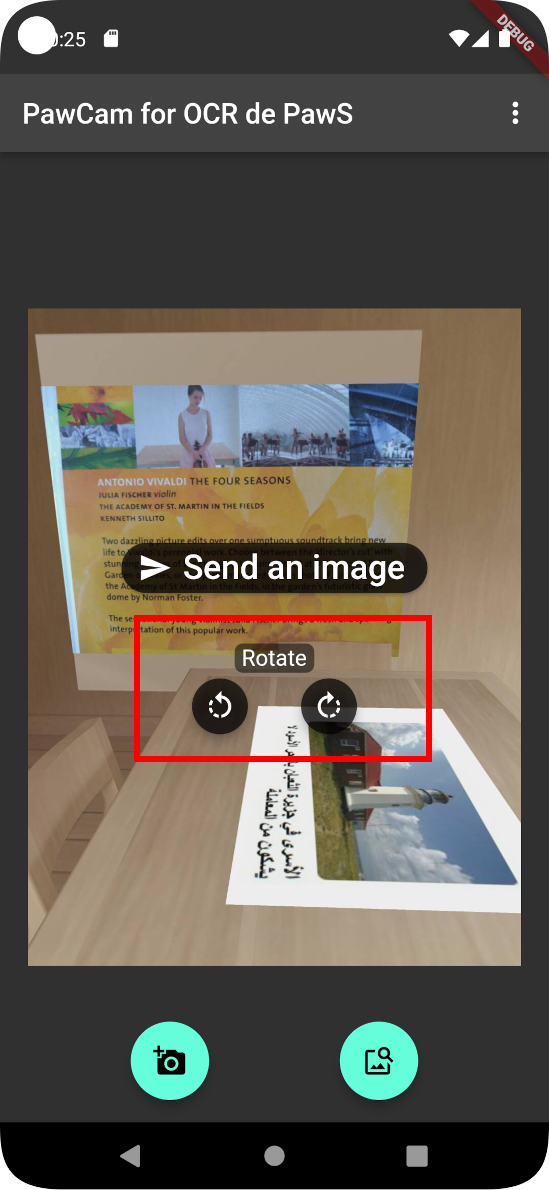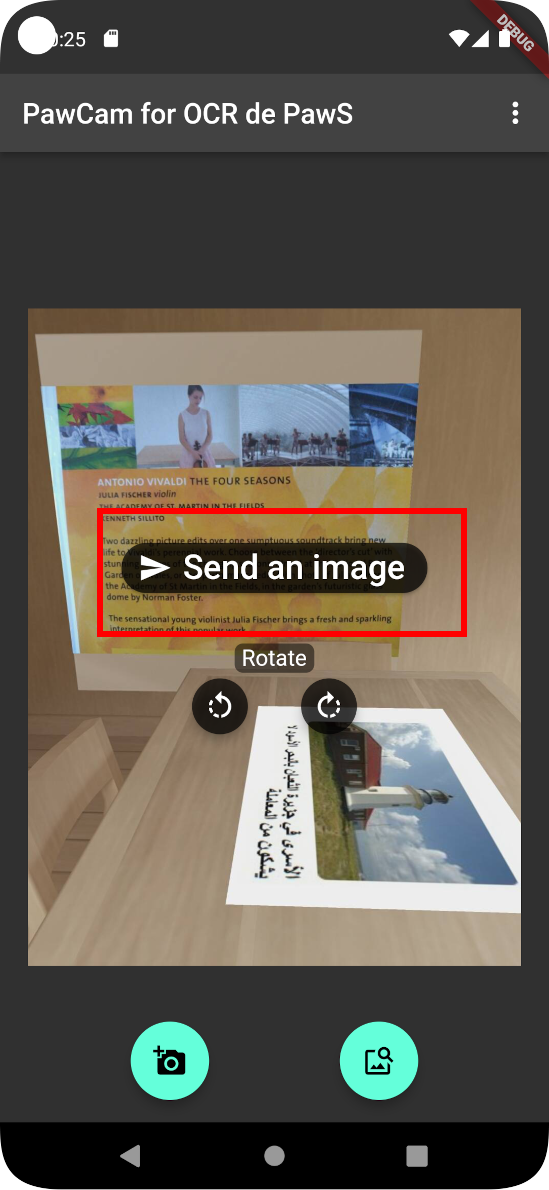PawCam 08.05.2024 Update
Overview
This is an android app to connect with 'OCR de PawS' UWP app.
This android app directly sends an image to your windows device which 'OCR de PawS' is working.
You will be able to get and send an image using high quality camera or gallery on your android device.
Currently, the connection is only on local network (TCP).
When you do tethering on android devices by WiFi, you can directly send to "OCR de PawS" on Windows PC.