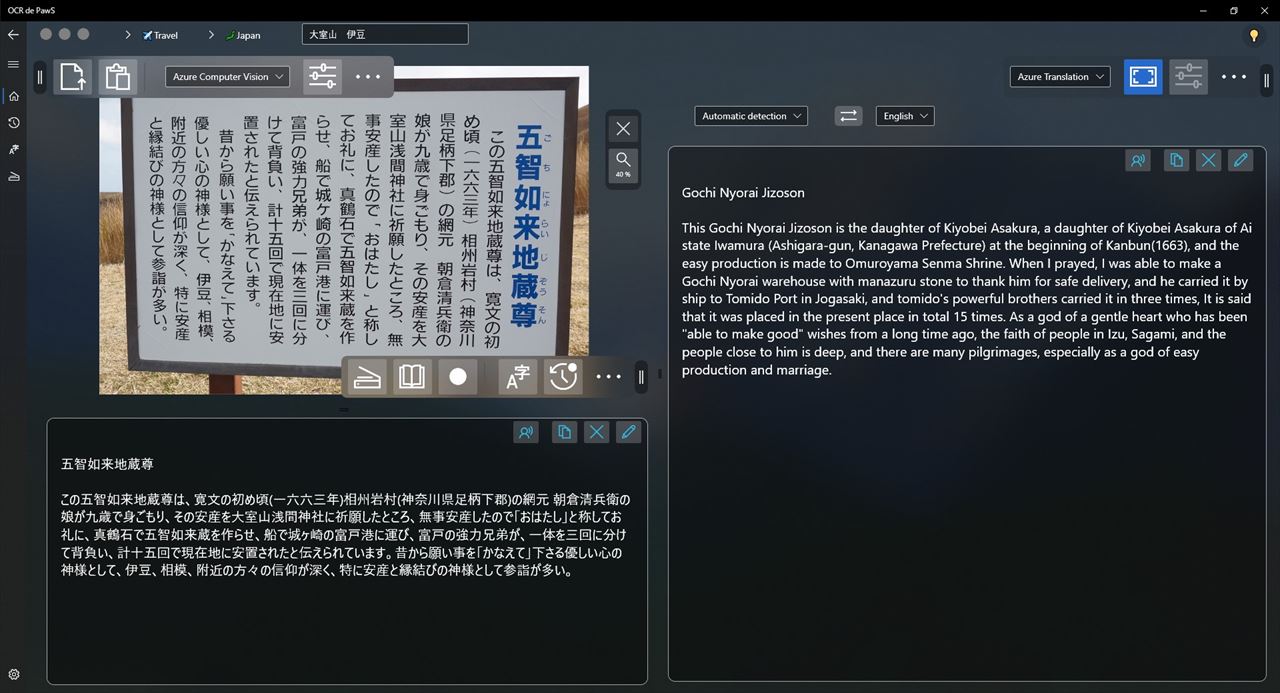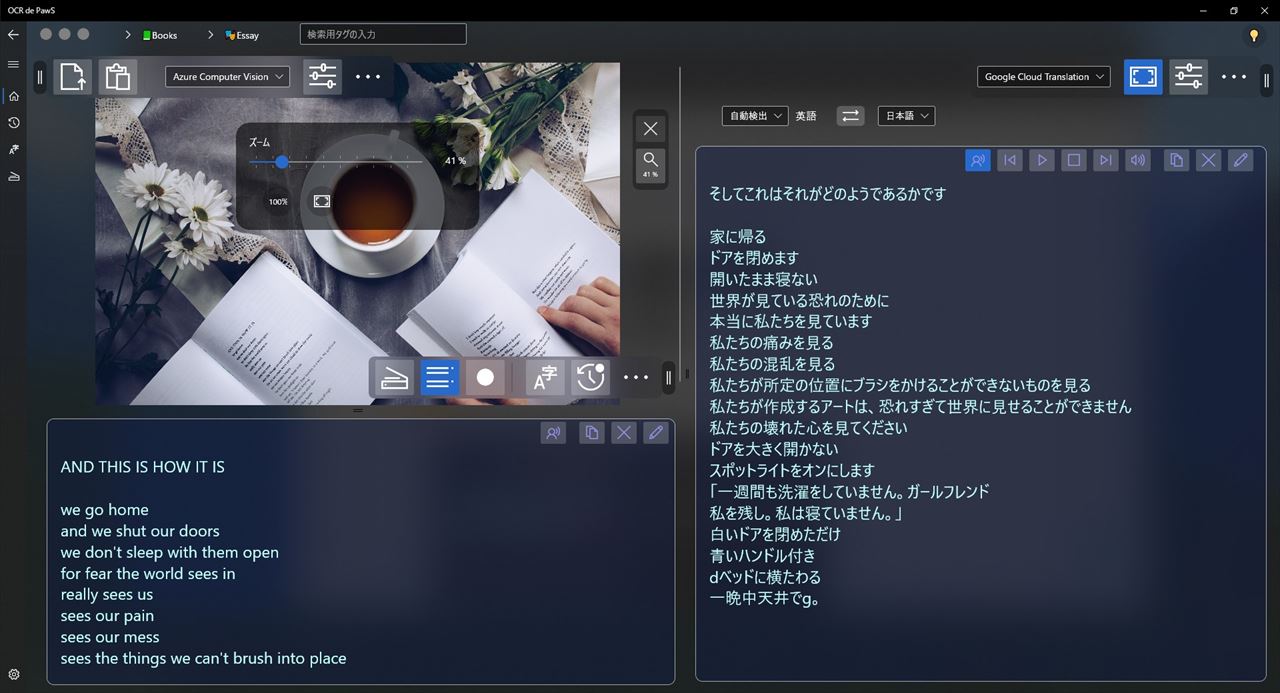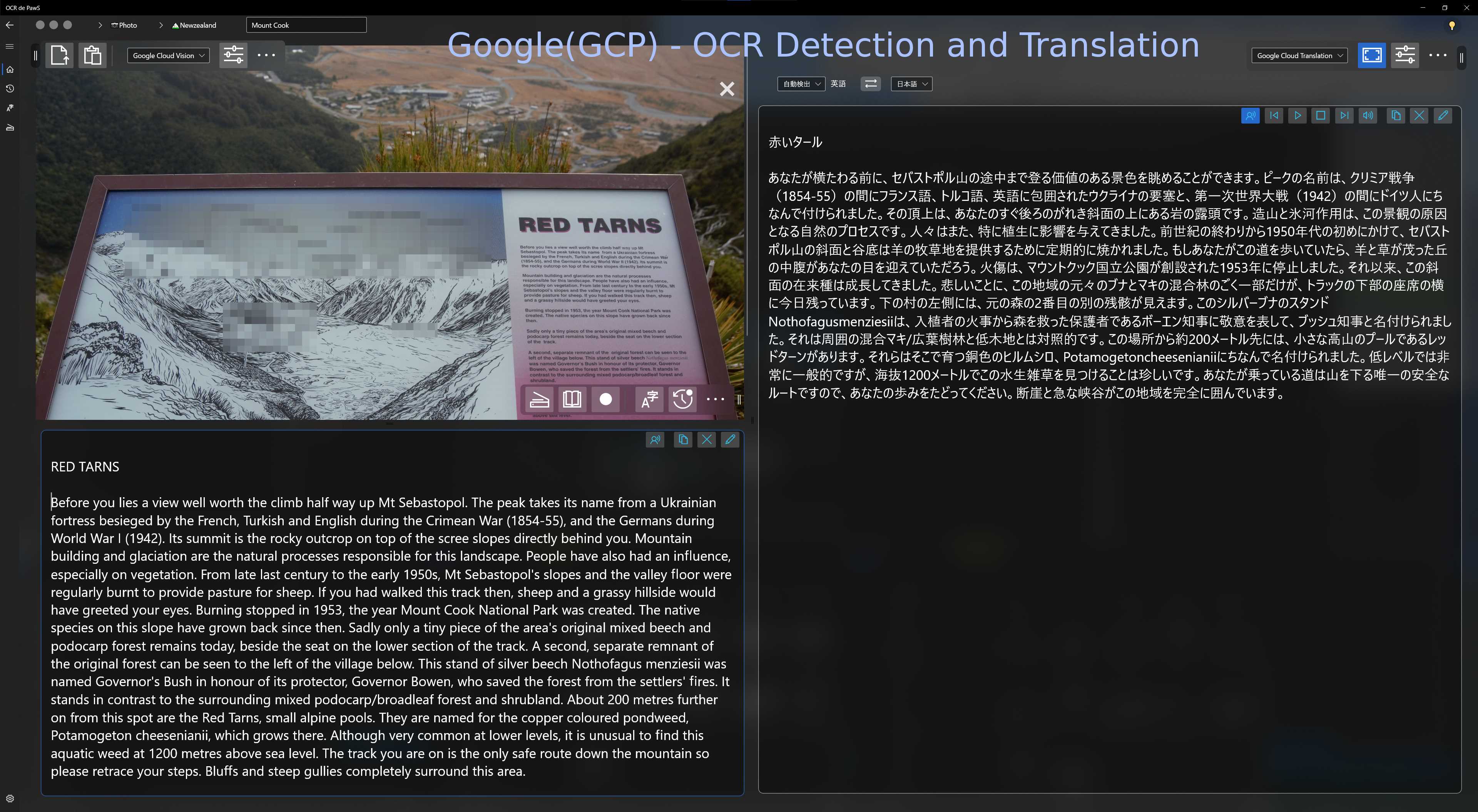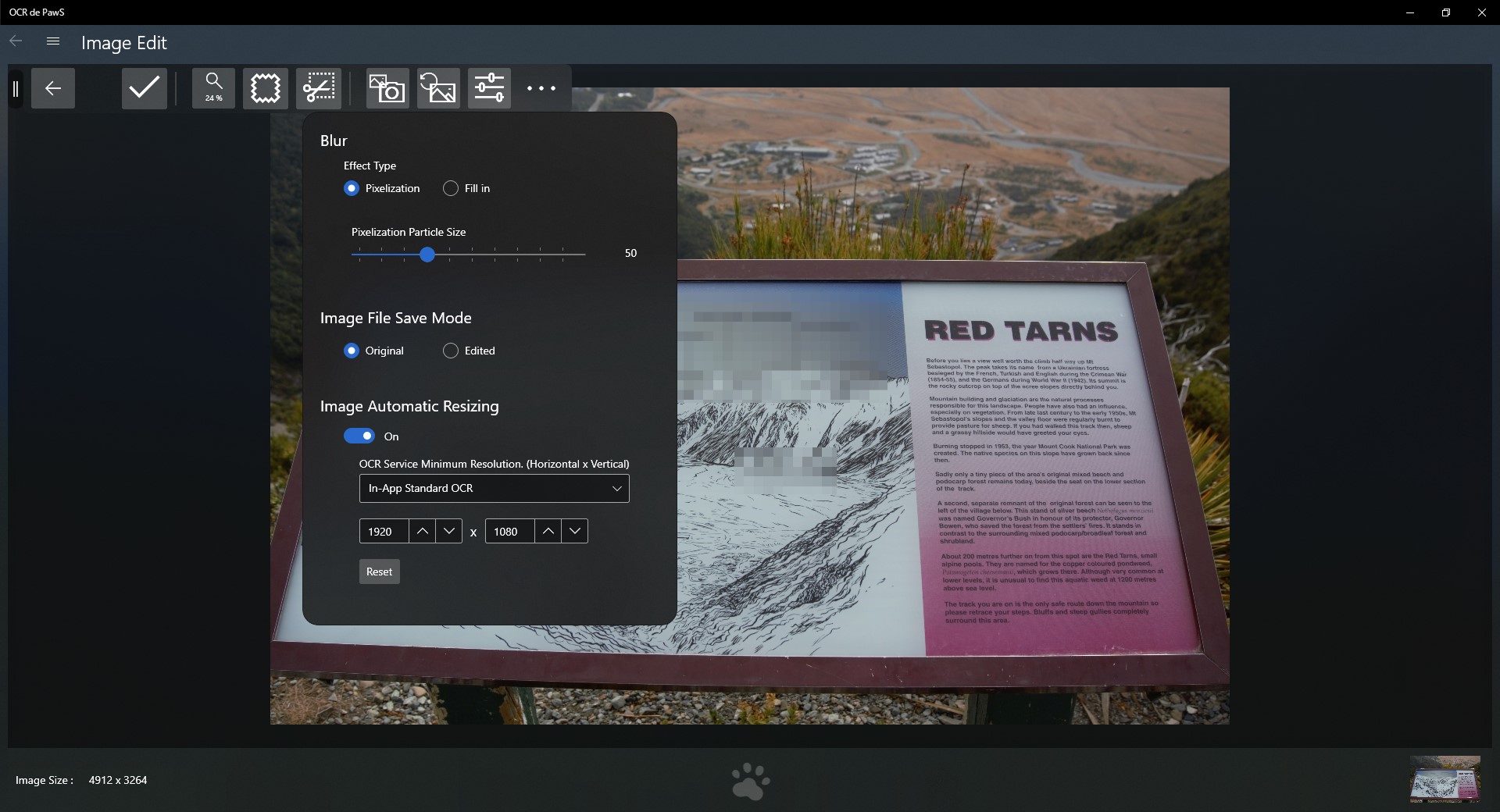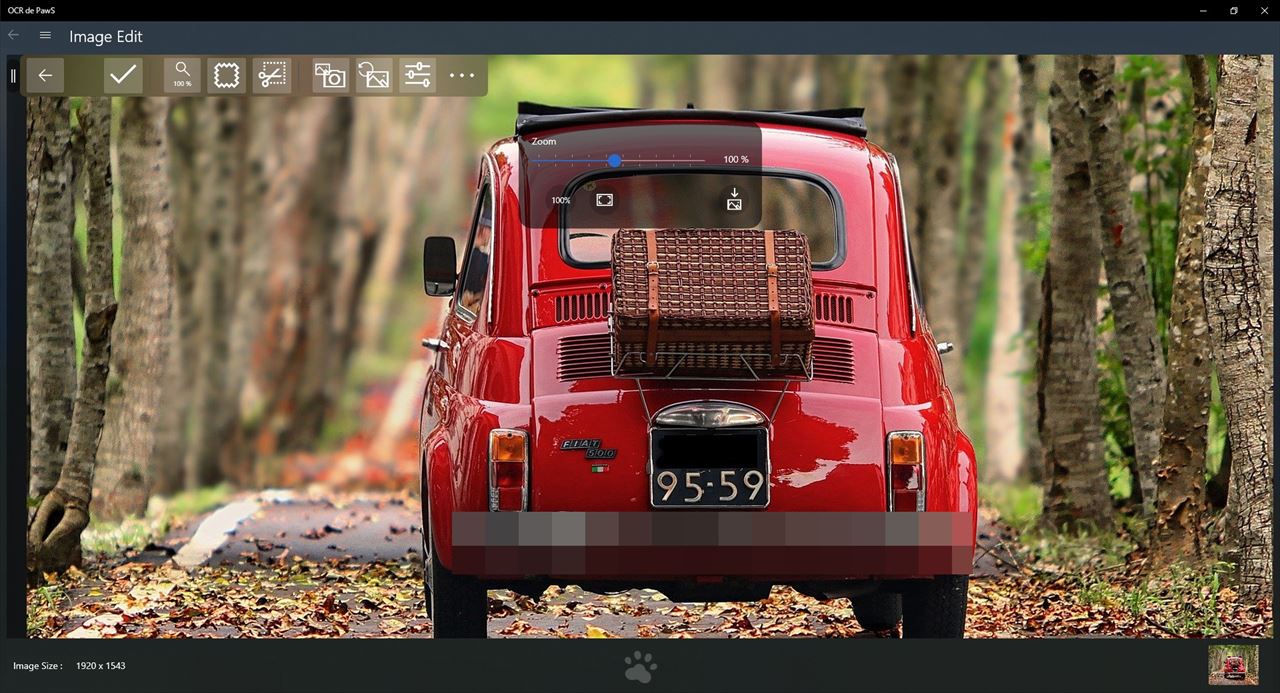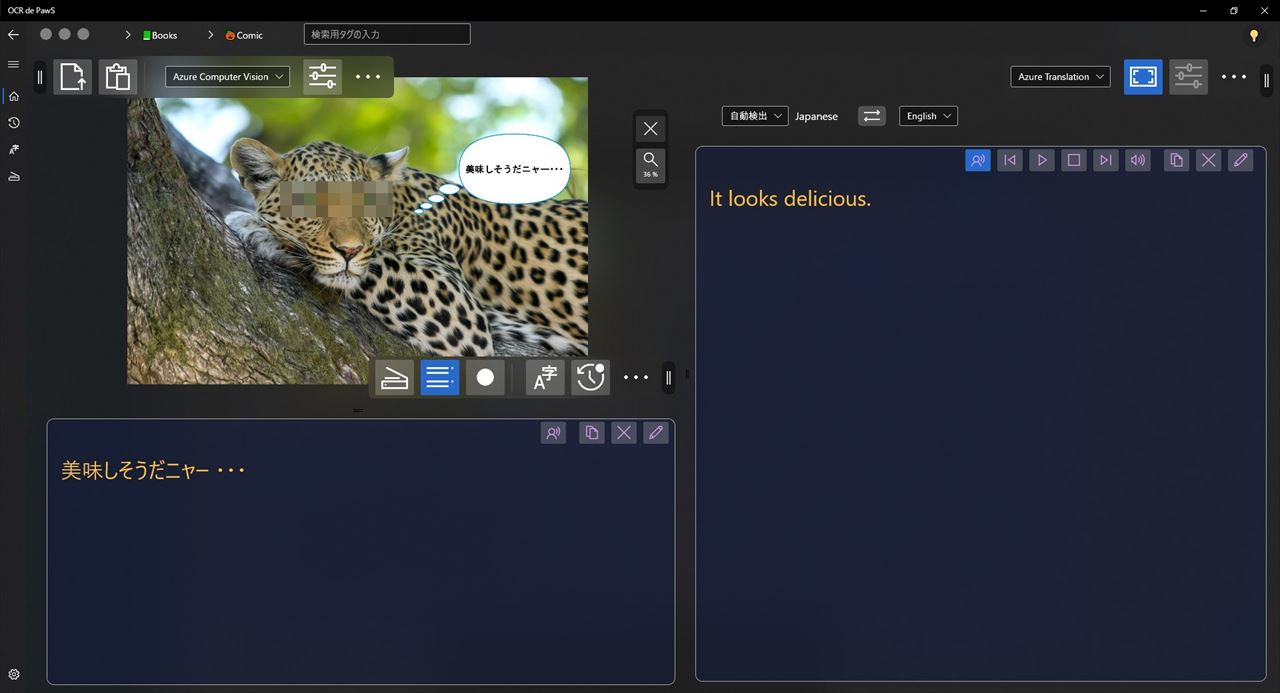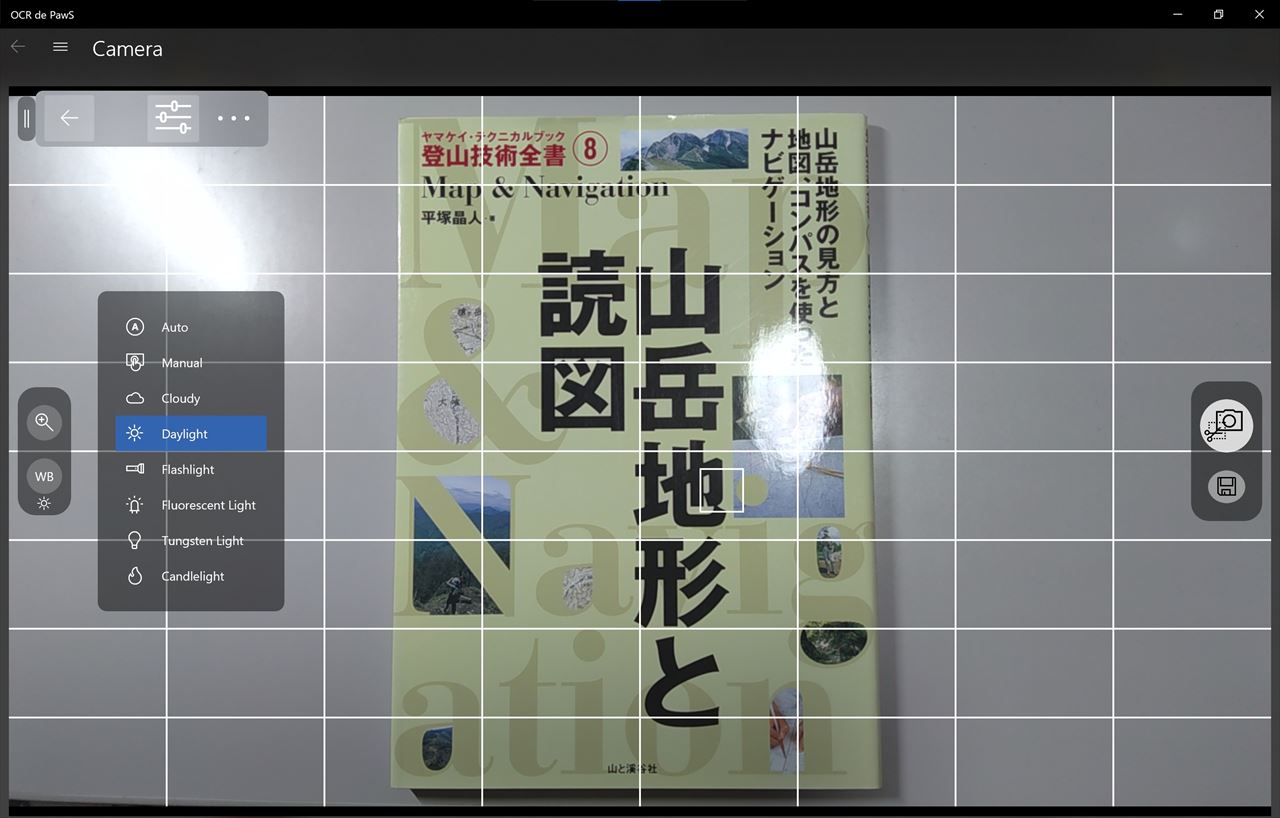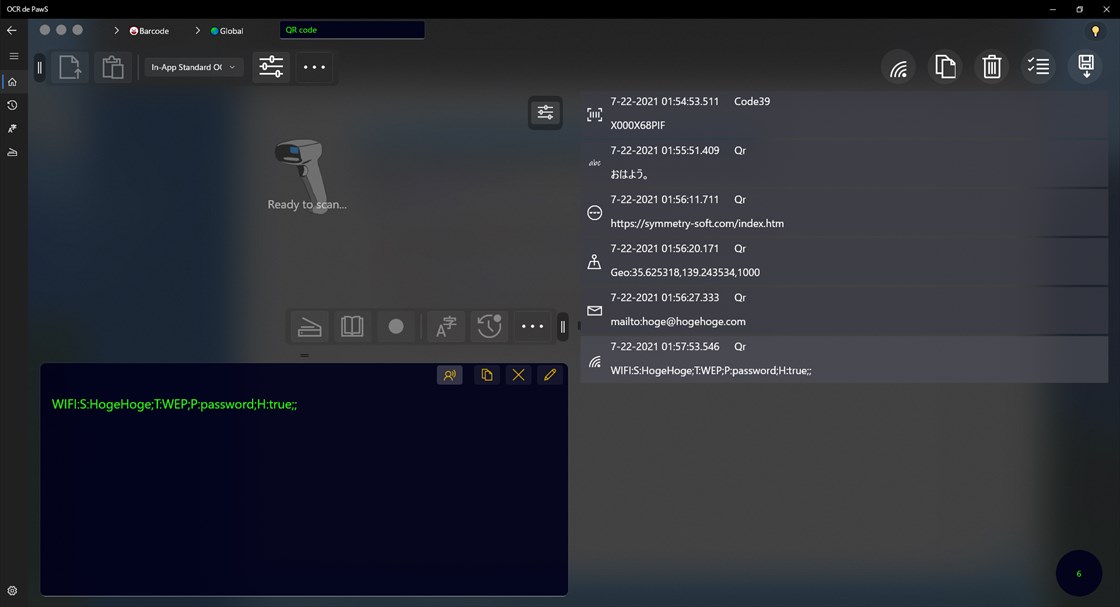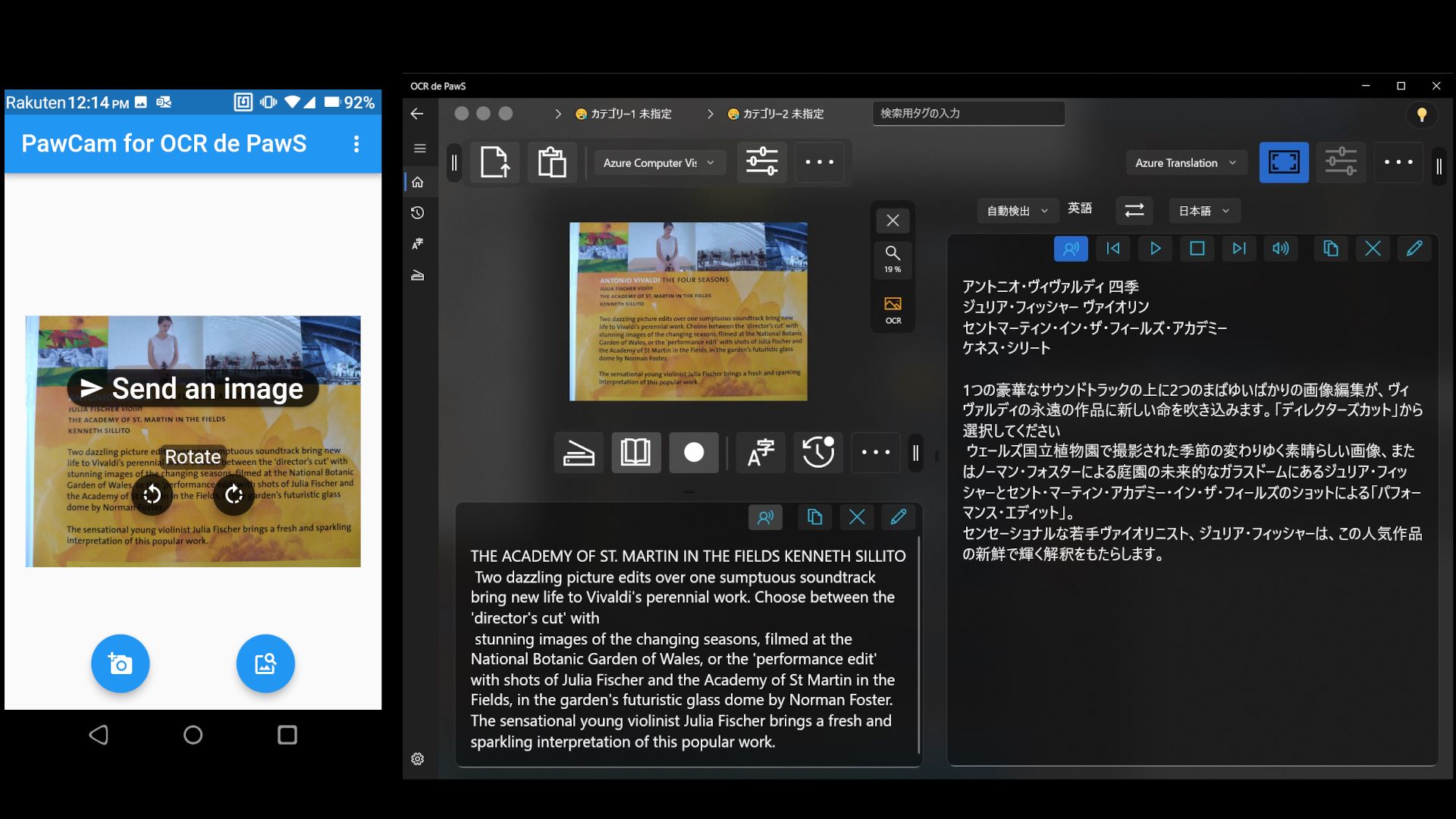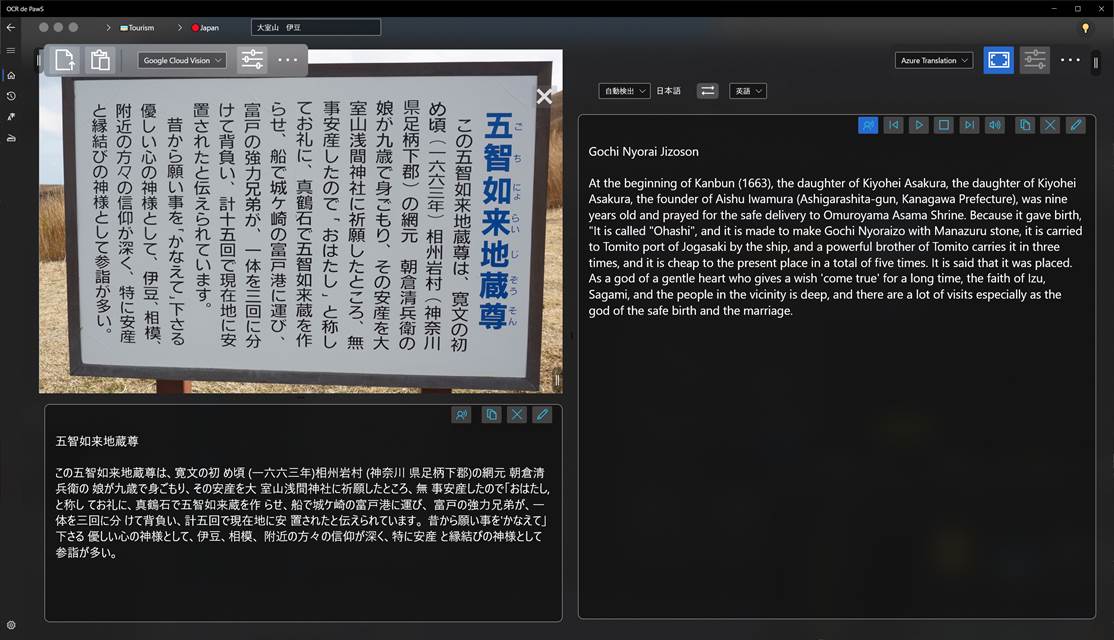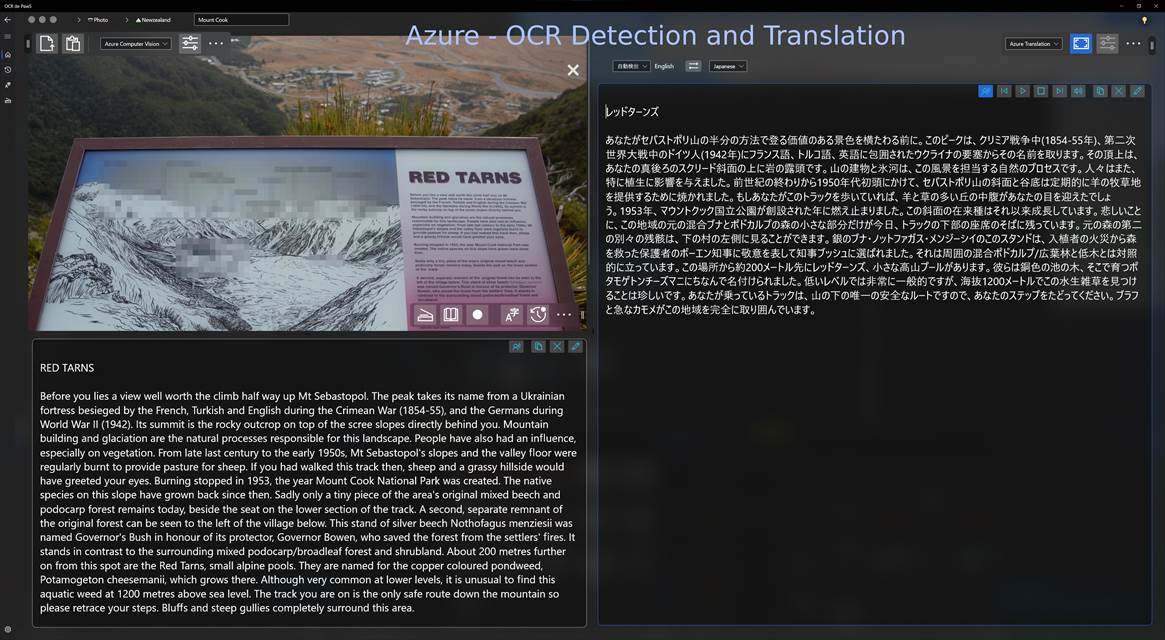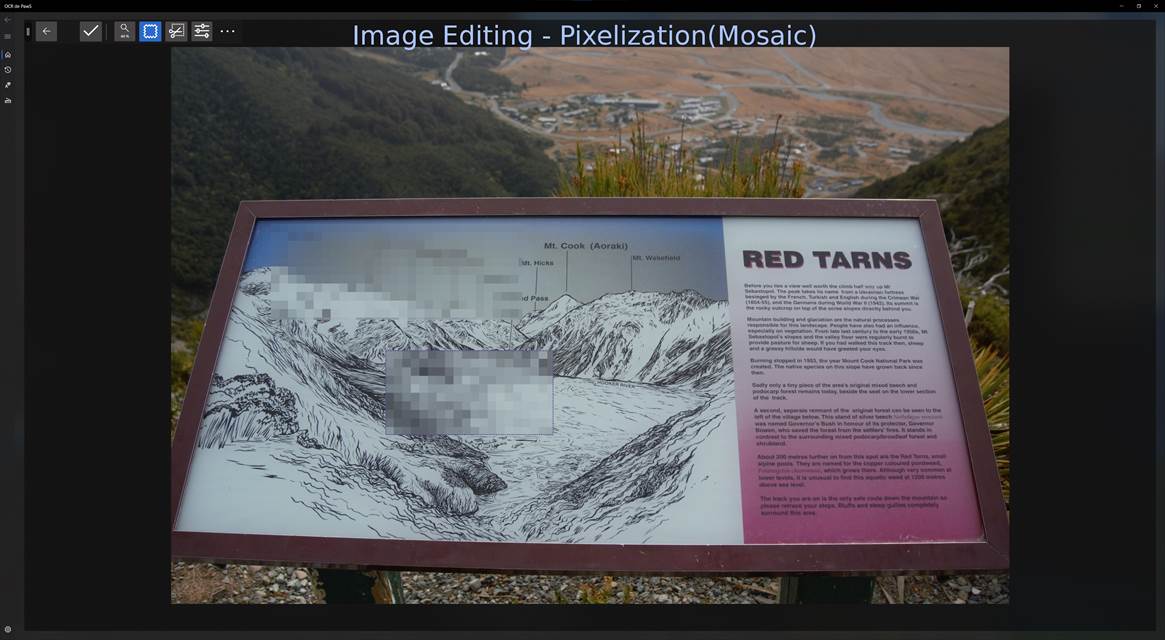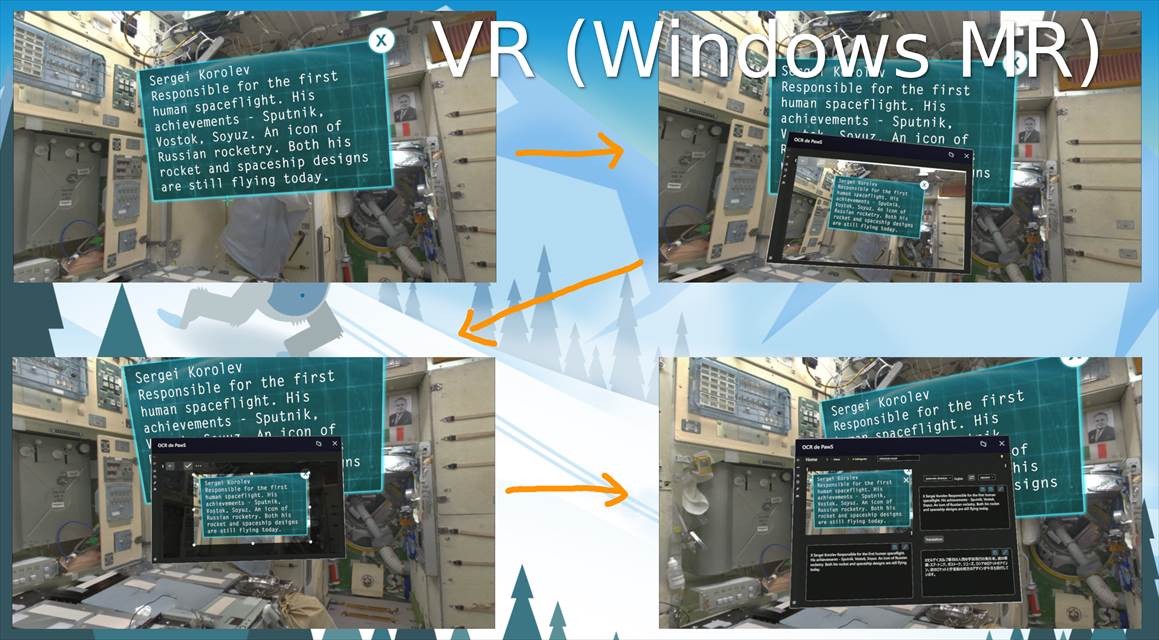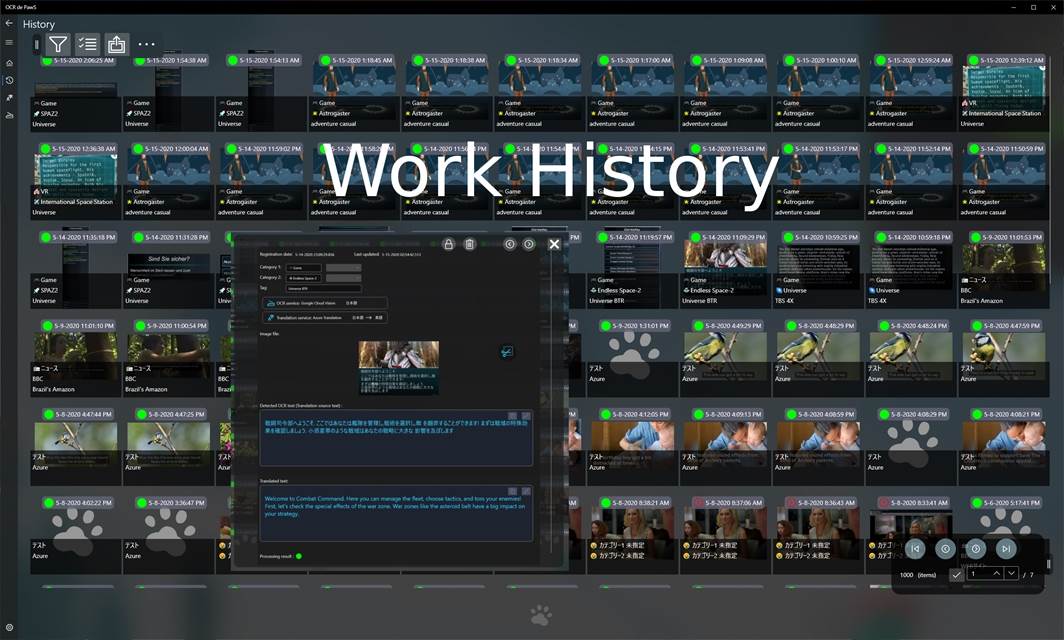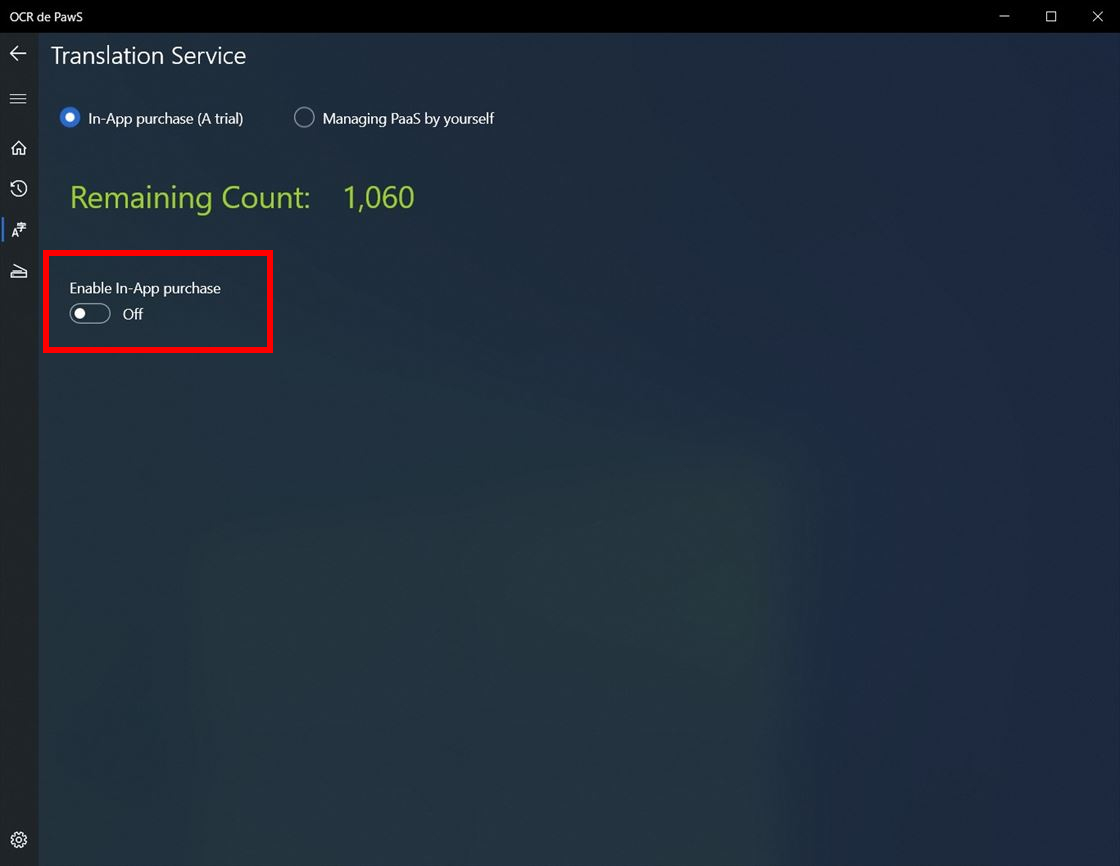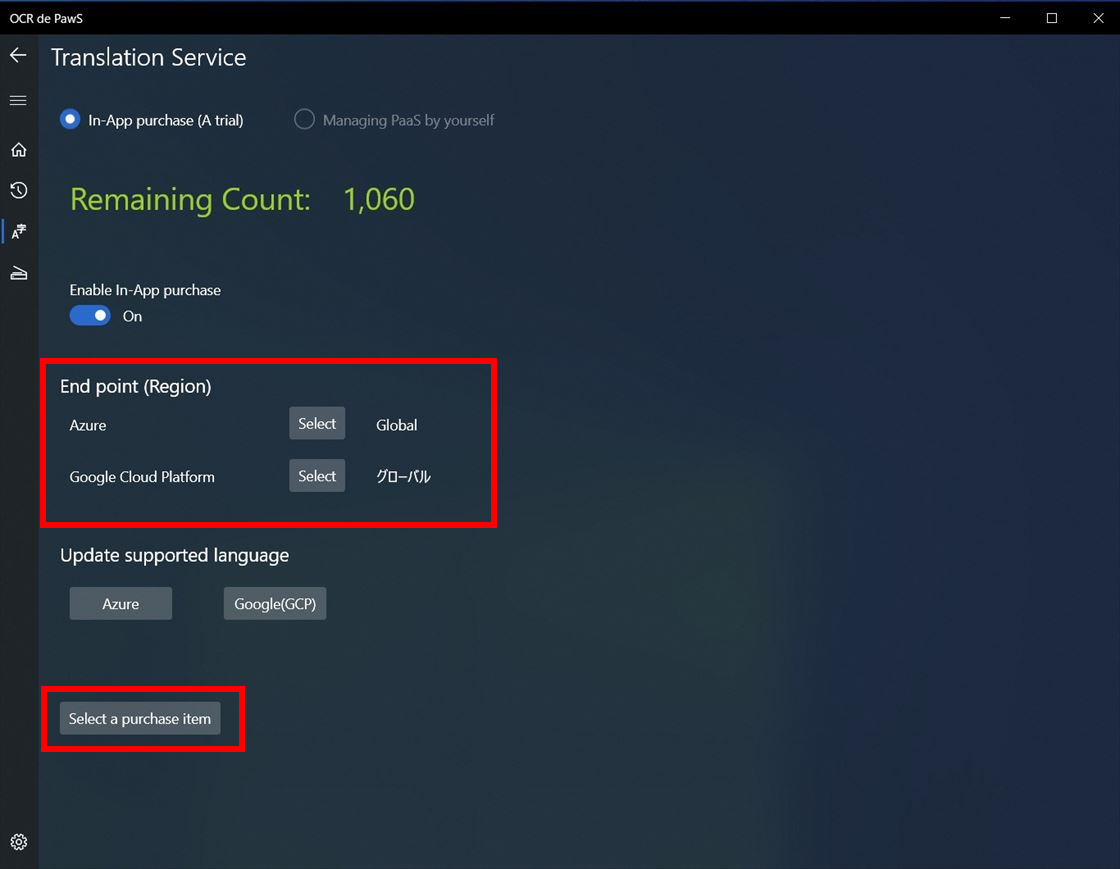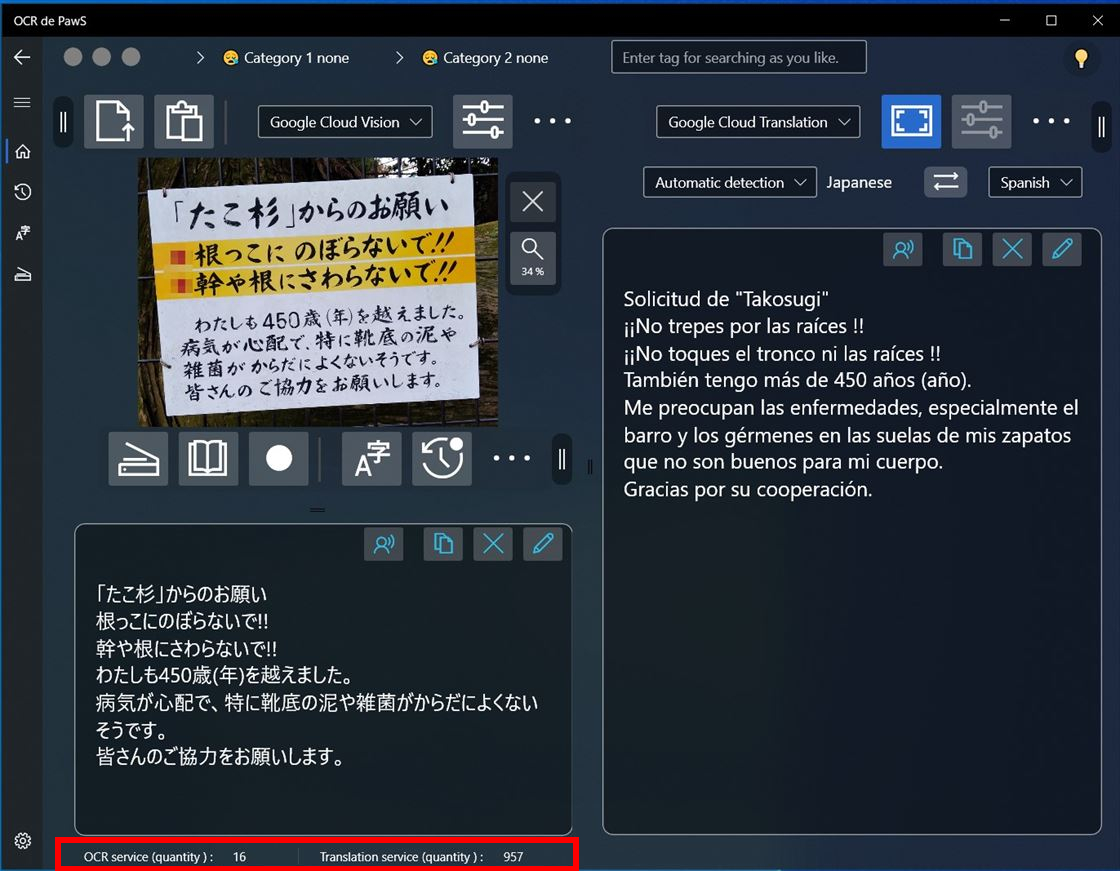OCR de Paws 06-26-2024 Update
Overview
This is UWP App to detect text in an image by the cloud service's latest technology with your PaaS service information.
It's possible to translate automatically or manually and text to speech.
OCR and Translation service are designed to use that you select PaaS service.
And also, Detected and translated text are managed as a history data on your local PC using DB, your data is securely reusable.
User friendly UI and the features are designed for PC devices.(Desktop, Laptop, Tablet)
You can use with your video and game, e-book, manga, picture, pdf document, barcode, etc.
It's possible to scan barcode symbologies using camera or external barcode scanner too.